Tutorials:Movecraft
DISCLAIMER This Article was made for a past version of Infaru and may no longer be accurate. |
Infaru has a dynamic ship building and sailing plugin to called "movecraft". Below is how you use it.

Step one is building a ship, there are three classes of ship that have different requirements that you want to be aware of before going out on your shipbuilding adventures:
Corvette
The Corvette is the smallest and fastest type of ship, it must be a size between 150 and 400 blocks and be made out of at least 40% wood and 10-25% wool. The Corvette will sink after being hit once by a torpedo! So be careful when maneuvering one.
Frigate
The Frigate is a versatile type of ship that is of medium size and speed, it must be a size between 400 and 1000 blocks and just like the corvette it has to be made out of at least 40% wood and 10-25% wool. The Frigate is more sturdy than the corvette and will be able to take a few hits before sinking, the number depending on how large it is.
Galleon
The Galleon is the largest and slowest type of ship, it must be a size between 1000 and 2000 blocks and similarly to the other ships, it has to be made out of at least 40% wood but can have up to 35% wool. The Galleon will be able to take many hits before sinking, however its slow speed makes it unwise to sail alone.
Controls
Congrats! You've built a ship, now you want to move it around, which is very simple using signs! Here's a few useful ones however any ship-control related command can be turned into a sign.
- Piloting Sign Put the class of ship you want your ship to be in the top row of a sign (Corvette, Frigate, Galleon) and right click on it to pilot your ship.
- Helm Sign Put "[Helm]" on a sign to create a helm! Right click the helm to rotate the ship to the right and left click to rotate it to the left.

- Cruise Sign Put "Cruise" on a sign and right click on it to put your ship in cruise mode, where it will go in a straight line without needing your input.
- Release Sign Put "release" on a sign and right click it to stop piloting your ship.
In order to directly control your ship, use a stick and right click in whichever direction you want your ship to go.
Torpedoes
Torpedoes are the main way ship combat happens, they are made out of 1-3 coal blocks, each block adding an order of magnitude to the explosion the torpedo creates. Put a sign saying "LaunchTorpedo" behind the coal blocks and right click to shoot in a straight line.
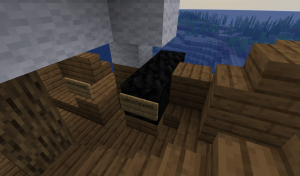
Different Ships have different amounts of torpedoes that they can have on them, Corvettes can have 2% of their volume as torpedoes, Frigates 3% and Galleons a whopping 5%.

